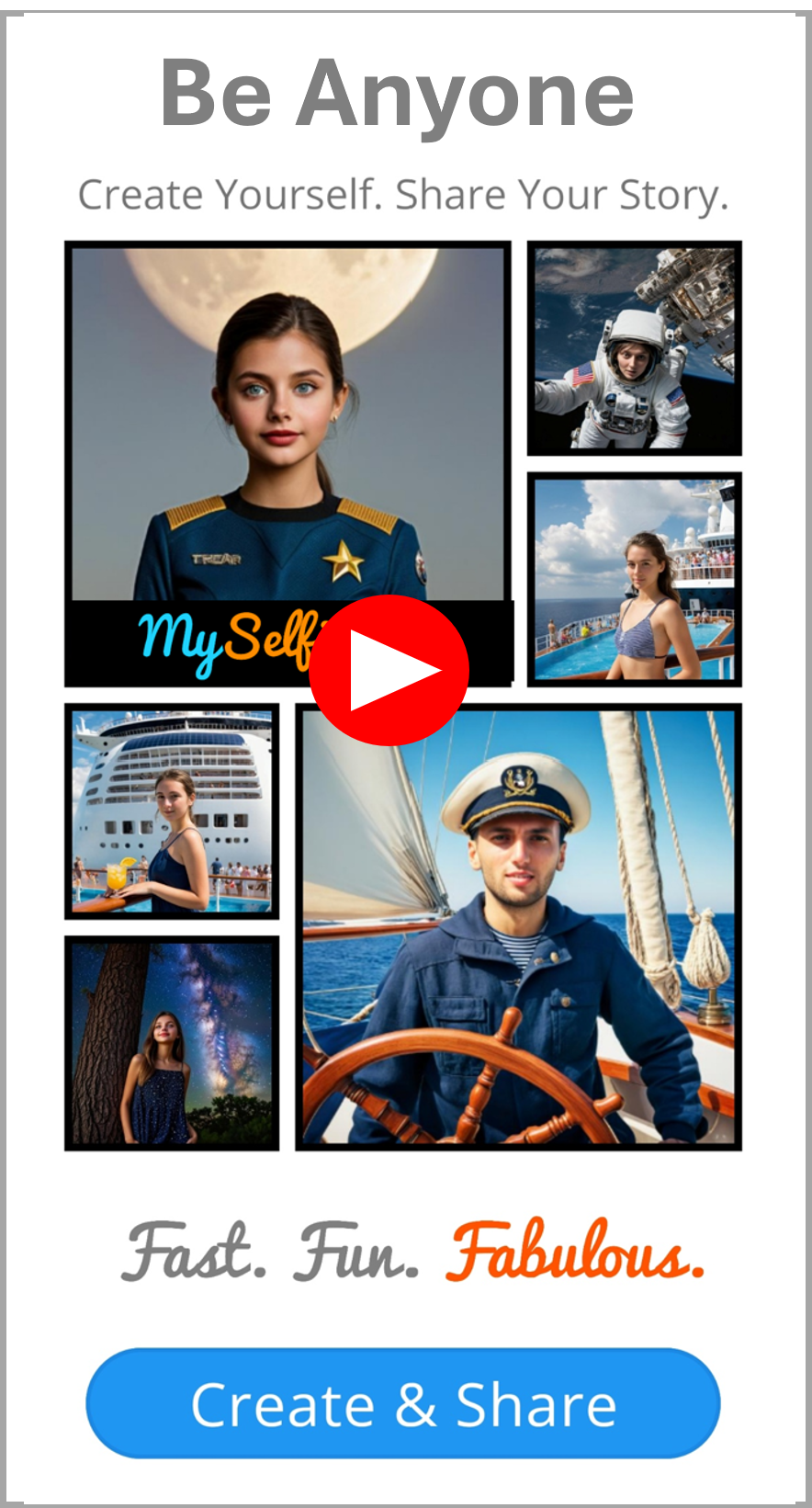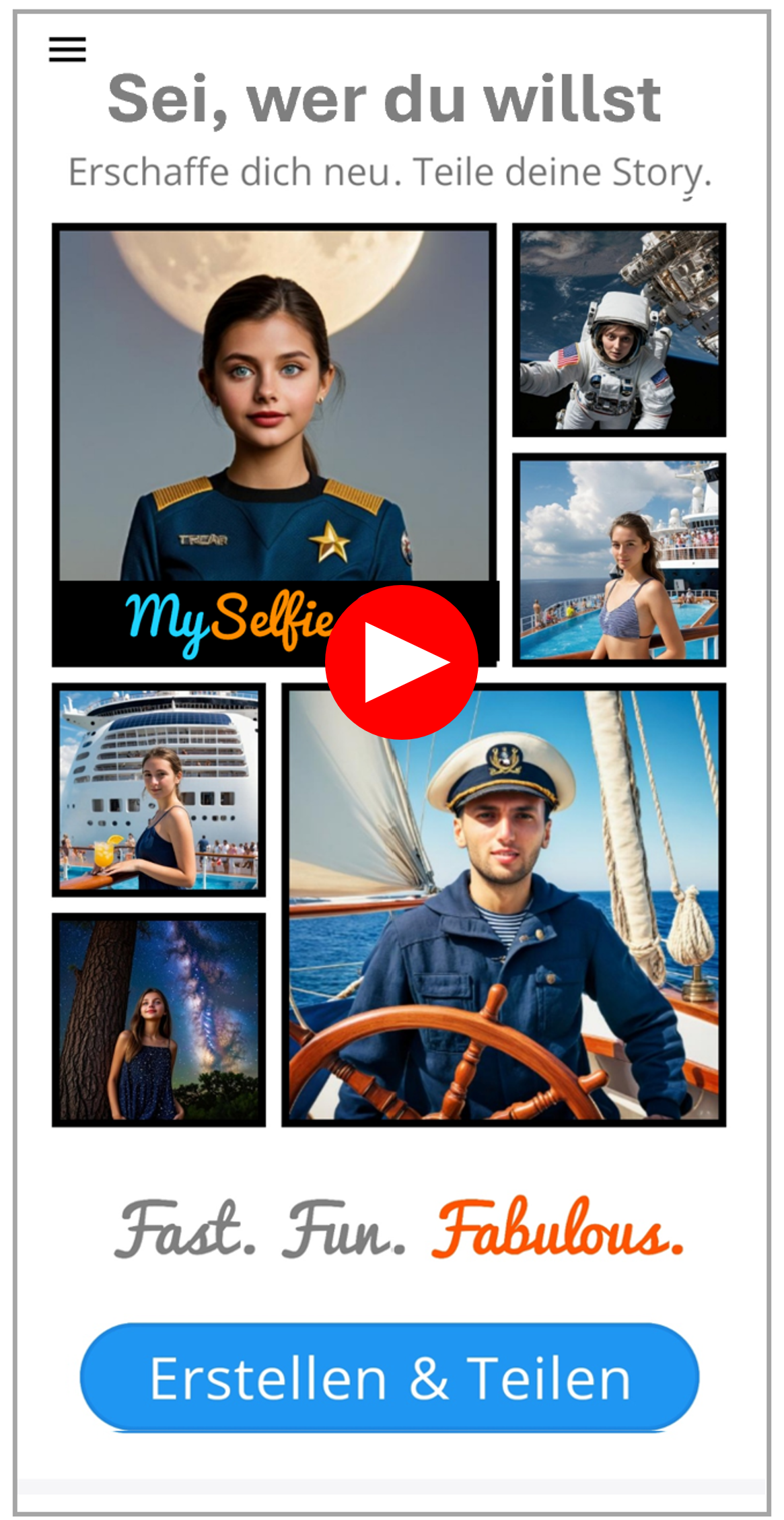MySelfie.Fun FAQ
What is MySelfie.Fun?
It is an app driven by artificial intelligence (AI). It will create a different environment for your image, placing you into changing places and situations.
Registration
It esay by using your Google or Facebook credentials.
My Account
When you registered you immediately have a free account. All selfies you create you can choose – not done automatically - to save them into your account.
Selfie Creation
So easy. Upload your image (max. size10 MB), click the buttons under the image to create a different
MySelfie. Each time you click the “Flash” button at the bottom the image with you in it will change.
Depending on the complexity of the image that process takes ca. 15-40 seconds. The Info button on
the top right of your uploaded image gives you the exact steps…but you probably do not need
instruction as the process is self-explanatory.
Using our style button makes the process 1-2-3 easy. KI renders images by following text instructions
called “prompts”. If you want to create your own individual environment, you can edit this text –
“edit” button on bottom – by adding to the text or writing a complete new prompt.
AI is unique, but it can't do everything. Precise prompts are important. AI changes the environment
with every new click, but AI is also stubborn, sometimes it does exactly as described, but then it
unexpectedly leaves something out or adds something. It's not always 1;1.
Sharing & Download
You saved your image to your account. Click on the image, you will see a sharing, a download and a delete button. All your images are automatically added to our list “All MySelfies”. If you wish to delete it from that list you must delete the image from your account, - don’t forget to download first.
Camera View
All MySelfies - up to a distance of 1000 Km - are visible in your phone camera. You will see yours and other MySelfies floating in the sky. Absolutely unique! Made possible as your rendered MySelfie will be placed at your current location, your location info on your device must be on.
Free & Price
With your first registration you will receive free credits with which you can create (the term is “render”) individual selfies. After this free period you can purchase a packet of credits for a small (Yes we are fair) fee. KI uses a lot of energy to render an image, we have to pay for the use of this energy.
What to do, what not
- You must have all rights to the content that you want to publish. Only publish your own
- photos and only with or of people who have given their consent.
- Respect the other users regardless of skin color, race, belief, opinion, sexual orientation or
- disability. You connect with them when your image is published, so act how you would like
- them to act.
- It is a selfie! So the person and the face must be visible.
- Children preferably with adults.
- Absolutely no nude photos, pornographic, obscene depictions.
- No photos that show, imply or glorify violence (including weapons, hunting, blood, symbols
- of terrorism and war)
- No text included in photos.
- No contact information.
- No advertising or offers to buy or sell
- No placement of the MySelfies at a private address unless you decide to place the
- MySelfie at your own address.
- Fake accounts will be deleted. So use your real identity
- Violations of these guidelines and the terms and conditions can lead to the blocking of your
- content or the deletion of your account without warning.